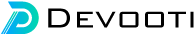WebDevelopment
- Home
- /
- WebDevelopment
January 25 - 2024
Back to Top Button using jQuery and CSS
Creating a Back to Top button enhances the user experience of a website, especially for pages with extensive content. This button allows users to effortlessly return to the top of the page with a single click, eliminating the need for manual scrolling.This tutorial demonstrates how to craft a Back to Top button using jQuery and CSS. Positioned at the right-bottom corner of the content area, the button automatically appears after the browser window has been scrolled down. When clicked, the page smoothly scrolls back to the top. This feature streamlines navigation, enabling users to swiftly navigate from the bottom to the top of the webpage.The Back to Top button is a valuable addition for web...
January 25 - 2024
How to install Tailwind CSS in React
To install Tailwind CSS in a React project, you can follow these steps:Step 1: Create a new React projectIf you haven't already created a React project, you can use Create React App to quickly set up a new one. Open your terminal and run:npx create-react-app my-tailwind-app
cd my-tailwind-app
Replace "my-tailwind-app" with your desired project name.Step 2: Install Tailwind CSSInside your React project, you need to install Tailwind CSS along with its dependencies. Run the following command:npm install tailwindcss postcss autoprefixer
Step 3: Create a configuration file for Tailwind CSSCreate a tailwind.config.js file in the root of your project. You can generate a basic configuration file ...
January 25 - 2024
How To Use the .htaccess File
The .htaccess (hypertext access) file is a configuration file used on web servers running the Apache web server software. It allows you to customize various aspects of your website's behavior at the directory level, without altering server configuration files. Here's a basic guide on how to use the .htaccess file:Creating the .htaccess File:The .htaccess file is a plain text file, and you can create it using a text editor like Notepad on Windows or TextEdit on macOS.Save the file with the name ".htaccess" (make sure there is no extension like .txt).File Location:The .htaccess file is typically placed in the root directory of your website. It can also be placed in specific directories to appl...
January 22 - 2024
Express JS tutorial for beginners
Express.js stands out as a widely-used web application framework designed for Node.js, streamlining the development of robust and scalable web applications. The following tutorial is tailored for beginners, providing a step-by-step guide to kickstart your journey with Express.js:Step 1: Install Node.jsMake sure you have Node.js installed on your machine. You can download it from Node.js official website.Step 2: Create a new project folderCreate a new folder for your Express.js project and navigate to it in your terminal:mkdir express-tutorial
cd express-tutorial
Step 3: Initialize a new Node.js projectRun the following command to initialize a new Node.js project and create a package.json f...