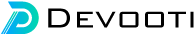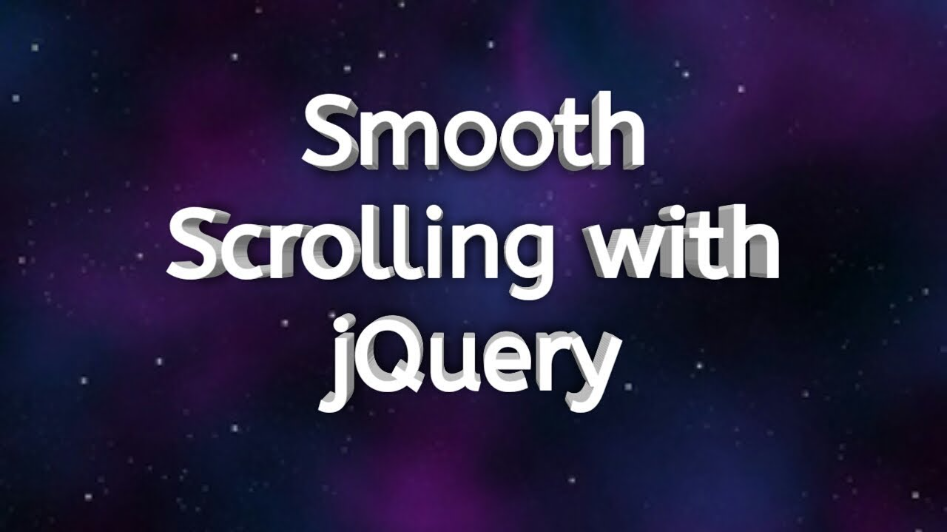JavaScript
- Home
- /
- JavaScript
January 25 - 2024
Smooth Scroll to Div using jQuery
Smooth scrolling using jQuery enhances the user interface of web projects, reducing the effort required to navigate to specific sections of a page. By incorporating smooth scroll functionality, users can effortlessly reach desired portions of the page through anchor links or buttons.Utilizing the jQuery scrollTop method simplifies the process of scrolling to a specific div element. To add a touch of animation to the page scroll, the jQuery animate() method can be employed. In this tutorial, we'll guide you through implementing smooth scrolling to a div using jQuery, eliminating the need for manual scrolling.Scrolling to a DivThe Scroll to Div feature proves particularly beneficial for single...
January 25 - 2024
Back to Top Button using jQuery and CSS
Creating a Back to Top button enhances the user experience of a website, especially for pages with extensive content. This button allows users to effortlessly return to the top of the page with a single click, eliminating the need for manual scrolling.This tutorial demonstrates how to craft a Back to Top button using jQuery and CSS. Positioned at the right-bottom corner of the content area, the button automatically appears after the browser window has been scrolled down. When clicked, the page smoothly scrolls back to the top. This feature streamlines navigation, enabling users to swiftly navigate from the bottom to the top of the webpage.The Back to Top button is a valuable addition for web...
January 22 - 2024
Express JS tutorial for beginners
Express.js stands out as a widely-used web application framework designed for Node.js, streamlining the development of robust and scalable web applications. The following tutorial is tailored for beginners, providing a step-by-step guide to kickstart your journey with Express.js:Step 1: Install Node.jsMake sure you have Node.js installed on your machine. You can download it from Node.js official website.Step 2: Create a new project folderCreate a new folder for your Express.js project and navigate to it in your terminal:mkdir express-tutorial
cd express-tutorial
Step 3: Initialize a new Node.js projectRun the following command to initialize a new Node.js project and create a package.json f...