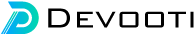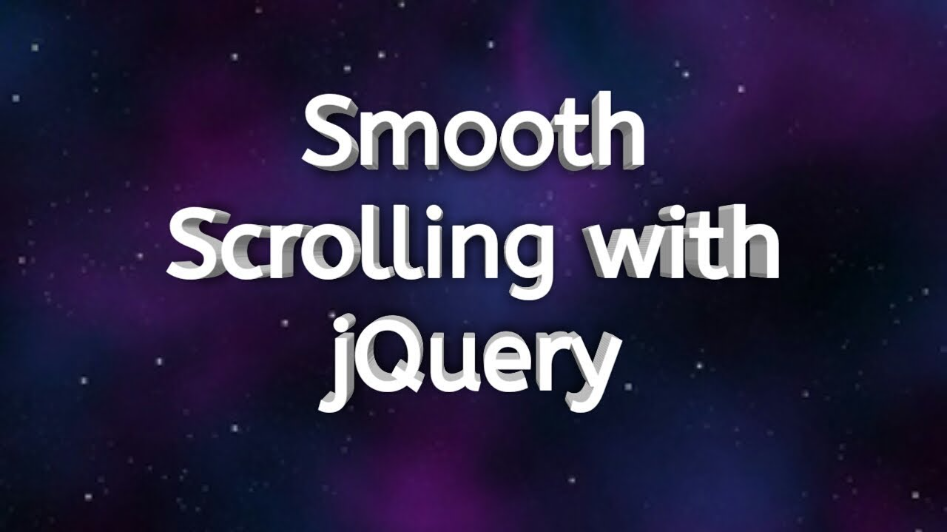WebDevelopment
- Home
- /
- Blog
January 25 - 2024
Smooth Scroll to Div using jQuery
Smooth scrolling using jQuery enhances the user interface of web projects, reducing the effort required to navigate to specific sections of a page. By incorporating smooth scroll functionality, users can effortlessly reach desired portions of the page through anchor links or buttons.Utilizing the jQuery scrollTop method simplifies the process of scrolling to a specific div element. To add a touch of animation to the page scroll, the jQuery animate() method can be employed. In this tutorial, we'll guide you through implementing smooth scrolling to a div using jQuery, eliminating the need for manual scrolling.Scrolling to a DivThe Scroll to Div feature proves particularly beneficial for single...
January 25 - 2024
Back to Top Button using jQuery and CSS
Creating a Back to Top button enhances the user experience of a website, especially for pages with extensive content. This button allows users to effortlessly return to the top of the page with a single click, eliminating the need for manual scrolling.This tutorial demonstrates how to craft a Back to Top button using jQuery and CSS. Positioned at the right-bottom corner of the content area, the button automatically appears after the browser window has been scrolled down. When clicked, the page smoothly scrolls back to the top. This feature streamlines navigation, enabling users to swiftly navigate from the bottom to the top of the webpage.The Back to Top button is a valuable addition for web...
January 25 - 2024
How To Use the .htaccess File
The .htaccess (hypertext access) file is a configuration file used on web servers running the Apache web server software. It allows you to customize various aspects of your website's behavior at the directory level, without altering server configuration files. Here's a basic guide on how to use the .htaccess file:Creating the .htaccess File:The .htaccess file is a plain text file, and you can create it using a text editor like Notepad on Windows or TextEdit on macOS.Save the file with the name ".htaccess" (make sure there is no extension like .txt).File Location:The .htaccess file is typically placed in the root directory of your website. It can also be placed in specific directories to appl...