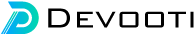ReactJs
- Home
- /
- ReactJs
January 25 - 2024
How to install Tailwind CSS in React
To install Tailwind CSS in a React project, you can follow these steps:Step 1: Create a new React projectIf you haven't already created a React project, you can use Create React App to quickly set up a new one. Open your terminal and run:npx create-react-app my-tailwind-app
cd my-tailwind-app
Replace "my-tailwind-app" with your desired project name.Step 2: Install Tailwind CSSInside your React project, you need to install Tailwind CSS along with its dependencies. Run the following command:npm install tailwindcss postcss autoprefixer
Step 3: Create a configuration file for Tailwind CSSCreate a tailwind.config.js file in the root of your project. You can generate a basic configuration file ...